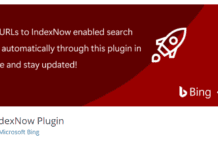A WordPress ping is a notification sent to search engines and other services that your WordPress website has been updated with new or edited content. This helps them discover your content faster and potentially index it in search results pages.
What is the WordPress Ping List
A WordPress ping list is a collection of URLs that act as notification services for search engines and other relevant websites. When you publish a new blog post or update an existing one, WordPress can automatically send a “ping” (notification) to these services., letting them know about your fresh content.
How WordPress Ping Works:
- Pinging: When you hit publish on a new post, WordPress pings the URLs on the list. This ping is essentially an alert that informs the services about the update on your website.
- Notification: The ping services then notify search engines like Google and Bing that you have new content.
- Crawling and Indexing: Upon receiving the ping, the services might send their crawlers (bots) to visit your website and discover new content. If deemed relevant, they will index it in their search results.
Benefits of using a WordPress Ping List:
- Faster Indexing: By pinging search engines, you can potentially speed up the process of your new content being indexed. This can lead to it appearing in search results sooner.
- Increased Visibility: Search engines might prioritize websites that actively update and ping them.
Using the Ping List in WordPress:
- Default List: By default, WordPress comes with a single ping service listed – Ping-O-Matic. This service acts as a middleman, pinging various other major search engines and directories on your behalf.
- Custom Lists: You can also add additional ping services to the default list. There are many resources online that provide curated lists of working ping services. However, it’s important to note that using an excessively large ping list might have negative consequences.
- SEO Impact: While pings can help with SEO (Search Engine Optimization) by potentially speeding up indexing, they are not a direct ranking factor. High-quality content and good website practices are still crucial for good SEO.
Overall, WordPress pings can help your content get discovered and indexed faster, potentially leading to more website traffic.
Should You Use a WordPress Ping List?
While ping lists can be helpful, they are not necessarily essential for SEO (Search Engine Optimization). Modern search engines are quite good at finding new content on their own. However, if you want to maximize your chances of getting your content indexed quickly, using a ping list can be a useful strategy.
How to Add WordPress Ping List to My Website?:
By default, WordPress uses only one ping service Ping-o-Matic. To add an updated ping list to WordPress, simply go to your can view and edit the list of ping servers for your WordPress installation by navigating to “Settings” > “Writing” in your WordPress dashboard and scrolling down to the “Update Services” section and all the following updated WordPress ping services list and click Save changes.
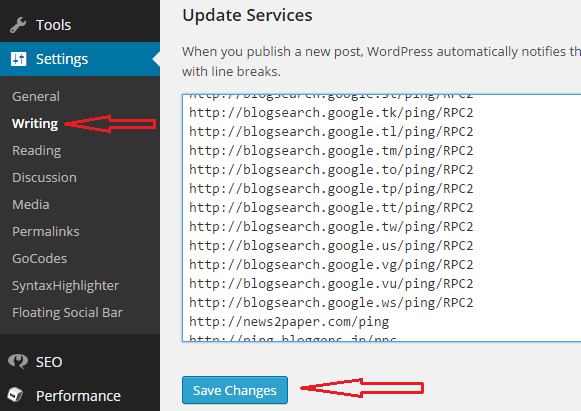
- Login to your WordPress Dashboard.
- Go to >>Settings>> Writing.
- Scroll down to Update Services.
- Copy the Updated WordPress Ping list below and paste it underneath the Ping-o-Matic URL.
List of WordPress Ping Services
http://blogsearch.google.com/ping/RPC2
http://bblog.com/ping.php
http://bitacoras.net/ping
http://blog.goo.ne.jp/XMLRPC
http://blogdb.jp/xmlrpc
http://blogmatcher.com/u.php
http://bulkfeeds.net/rpc
http://coreblog.org/ping/
http://mod-pubsub.org/kn_apps/blogchatt
http://www.lasermemory.com/lsrpc/
http://ping.blo.gs/
http://ping.bloggers.jp/rpc/
http://ping.feedburner.com
http://ping.rootblog.com/rpc.php
http://pingoat.com/goat/RPC2
http://rpc.blogbuzzmachine.com/RPC2
http://rpc.blogrolling.com/pinger/
http://rpc.pingomatic.com
http://rpc.weblogs.com/RPC2
http://topicexchange.com/RPC2
http://trackback.bakeinu.jp/bakeping.php
http://www.bitacoles.net/ping.php
http://www.blogoole.com/ping/
http://www.blogpeople.net/servlet/weblogUpdates
http://www.blogshares.com/rpc.php
http://www.blogsnow.com/ping
http://www.blogstreet.com/xrbin/xmlrpc.cgi
http://www.mod-pubsub.org/kn_apps/blogchatter/ping.php
http://www.newsisfree.com/RPCCloud
http://www.newsisfree.com/xmlrpctest.php
http://www.snipsnap.org/RPC2
http://www.weblogues.com/RPC/
http://xmlrpc.blogg.de
5. Click Save Changes. And you’re done! Now, WordPress will notify all of the ping services lists.
Your WordPress ping list is updated. Now every time you publish a new article or modify an existing post, WordPress notifies the above WordPress ping services list automatically. The faster your articles get indexed by search engines, the faster ways to increase traffic to your website.