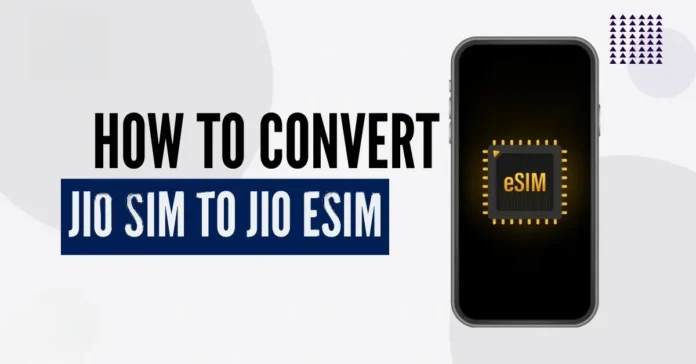
In recent years, eSIM technology has revolutionized how we use our mobile devices. Gone are the days when you had to fiddle with a physical SIM card. Now, with the convenience of an eSIM, you can activate mobile plans without inserting or removing anything from your phone. If you were wondering how you could convert your existing Jio SIM to eSIM, then you’ve landed on the right page. We’ve curated a detailed step-by-step guide on how to convert Jio SIM to eSIM. Keep reading to learn more.
What is an eSIM?
An eSIM, or embedded SIM, is a digital version of the traditional SIM card that is embedded directly into a device. Unlike removable SIM cards, an eSIM is programmable and allows for easier network connections by eliminating the need for a physical card. This technology is widely used in smartphones, tablets, and wearables for network connectivity. It works the same way as a regular SIM but offers far more flexibility and ease of use.

Benefits of using an eSIM
If you’re tired of switching out SIM cards or simply want more flexibility in how you manage your mobile connections, converting your Jio SIM to an eSIM could be the perfect solution. Some of the key advantages include:
- Convenience: You can switch between different mobile plans without physically changing your SIM.
- No wear and tear: With no physical SIM card, you eliminate the risk of damaging or losing it.
Step-by-Step Guide: How to Convert Jio SIM to eSIM Online
Step 1: Ensure that your device is eSIM compatible. Most newer models from Apple, Samsung, and Google support this technology.
Step 2: Send an SMS from your existing Jio number to request eSIM activation. Here’s how:
- Type GETESIM followed by your email address, and send it to 199.
- Once done, you will get a confirmation message. Respond to that with “SIMCHG YES” to confirm your request.
Activating Your Jio eSIM on iOS Devices
For iPhone users, the eSIM activation process is straightforward:
- Open Settings on your iPhone.
- Go to Cellular or Mobile Data.
- Tap Add Cellular Plan and scan the QR code provided by Jio.
- Follow the on-screen instructions to complete the activation.
Activating Your Jio eSIM on Android Devices
Android users follow a similar process, though there are slight differences depending on the manufacturer. For instance:
- Samsung Galaxy users: Go to Connections > SIM card manager > Add mobile plan and scan the QR code.
- Google Pixel users: Navigate to Network & Internet > Mobile Network > Download a SIM.
How to Scan the Jio eSIM QR Code
Once you’ve requested the eSIM, Jio will send a QR code to your registered email. To activate the eSIM:
- Open your camera or QR code scanner.
- Scan the QR code provided in the email.
- Follow the prompts to activate the eSIM on your device.
FAQs: How to Change Existing Jio SIM to eSIM:
-
What is the cost of converting to an eSIM?
- The conversion process is free of charge for Jio users.
-
Can I switch my eSIM between devices?
- Yes, but you’ll need to go through the activation process again on the new device.
-
How long does it take for the conversion process?
- It usually takes a few minutes but can take up to 2 hours.
-
Do I need internet access to activate my eSIM?
- Yes, a stable internet connection is necessary for activation.
-
Can I use eSIM on a dual-SIM phone?
- Absolutely! Many dual-SIM phones support one physical SIM and one eSIM.
Conclusion: Is Converting to eSIM Right for You?
Converting your Jio SIM to eSIM can be a game-changer, offering flexibility, security, and ease of use. If you have a compatible device and like the idea of going fully digital, making the switch is a no-brainer.


















