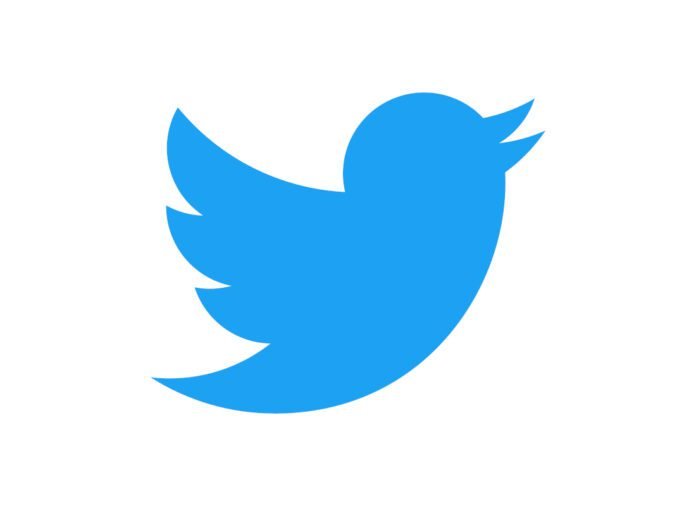
Twitter Allows to Upload 4K images: In March, Twitter began testing a feature in the beta versions of iOS and Android apps that would allow users to upload and view images on the platform in a higher resolution, specifically in 4K. The feature is now rolling out globally to all users in the stable version of the Twitter app.
Previously, sharing high-quality images on Twitter has not been a great experience as the platform would compress the images rather heavily. Users would complain about images on their timeline having poor detail when slightly zoomed in. In times when viewing and sharing images on social have become incredibly common, this is quite annoying.
Twitter Allows to Upload 4K images:
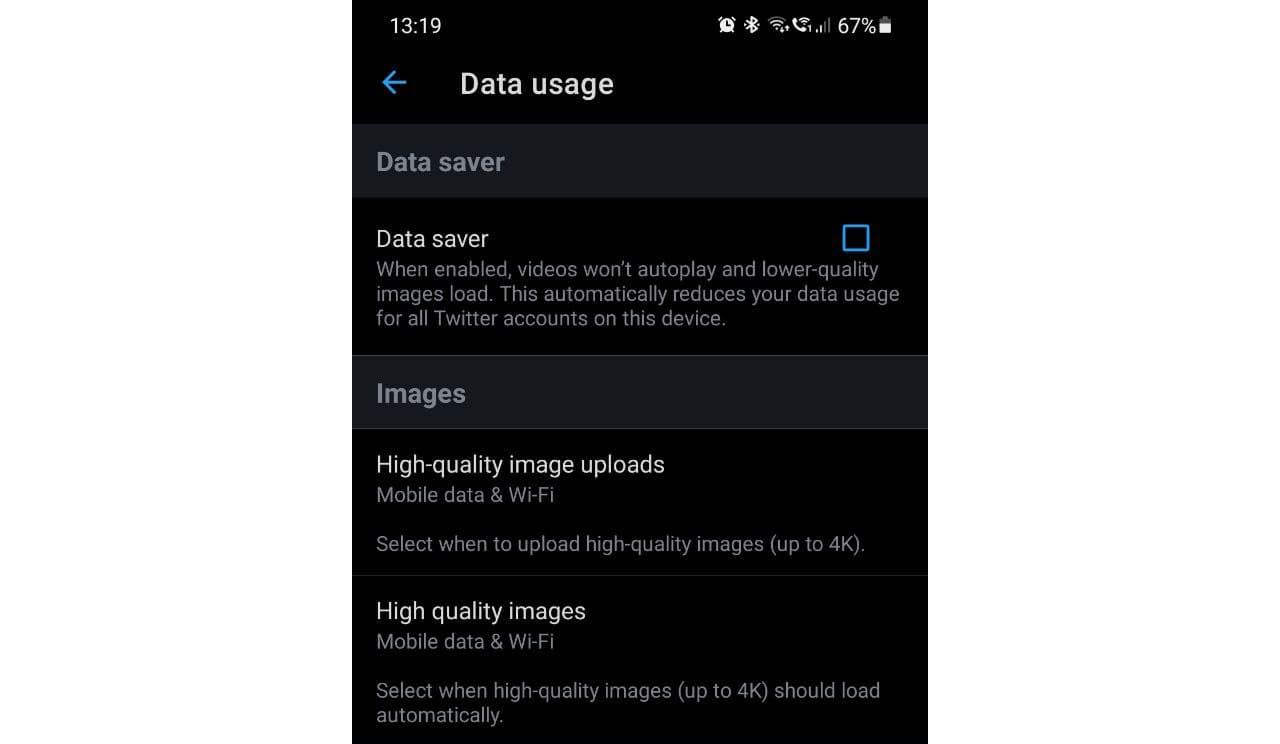
How to upload in 4K images on Twitter:
Twitter has finally decided to increase the maximum supported resolution for the platform to 4K, which should be around 8MP. To enable this feature, users must go into their Twitter app’s Settings→ Data Usage→ and update the “High-Quality Image uploads” and “High-Quality images” options. The feature is rolling out globally now to the Twitter app for both iOS and Android.



















