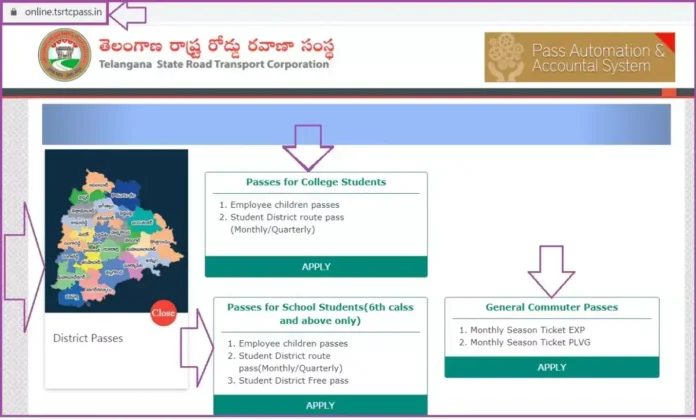
TSRTC Bus Pass Renewal Online: The Telangana Government has published the Student bus pass renewal process Online. Candidates who want to renew their bus passes can submit their applications online at the official website of the TSRTC as the ts bus pass application is straightforward. Students who have completed their SSC can apply for the TSRTC Studnet Bus pass. The TSRTC Bus pass online application form is available on the official website or you can download it from here.
What is the Cost of the TSRTC Bus Pass?
The cost of the TSRTC bus pass depends on the type of pass, duration, and distance. Here are the different types of TSRTC bus passes and their costs:
-
General Monthly Pass: This pass allows unlimited travel in the general buses for a month. The cost varies depending on the distance travelled and ranges from Rs. 550 to Rs. 1,020.
-
Metro Express Monthly Pass: This pass allows unlimited travel in Metro Express buses for a month. The cost varies depending on the distance travelled and ranges from Rs. 1,500 to Rs. 2,800.
-
Metro Deluxe Monthly Pass: This pass allows unlimited travel in Metro Deluxe buses for a month. The cost varies depending on the distance travelled and ranges from Rs. 2,300 to Rs. 4,300.
-
Student Pass: This pass is meant for students and allows unlimited travel in general buses for a month. The cost varies depending on the distance travelled and ranges from Rs. 250 to Rs. 530.
-
Corporate Pass: This pass is meant for employees of registered corporate organizations and allows unlimited travel in general buses for a month. The cost varies depending on the distance travelled and ranges from Rs. 900 to Rs. 1,550.
Note: The TSRTC bus pass charges are subject to change and may vary from time to time.
How to Apply for TSRTC Student Bus Pass in Online:
Here’s how to apply for the TSRTC Student Bus Pass:
- First, visit the official TSRTC bus pass website at https://online.tsrtcpass.in.
- Then, click on the ‘Apply’ button and select your district.
- Next, choose the section called ‘Passes for School Students’ and click on the ‘Apply’ option.
- After the page opens, read the terms and conditions, then click on the ‘Apply’ button to access the bus pass application form.
- Now, enter the student’s details, home address, school information, and route details.
- After that, select the “Payment Mode & Pass Collection” from the drop-down menu. Verify the details you have entered, and then click on the “Submit” button.
- Now, you need to make the payment for your bus pass.
- Once the payment is completed, your TSRTC bus pass will be issued.
- You can also download this application form. The date when the pass will be available will be mentioned in it. You will receive the bus pass by that date.
Note: Students in 10th grade, Intermediate, or Degree courses should follow the same process.
How to Check Student Bus Pass Application Status:
Sometimes, the bus pass might not arrive on the expected date. In such cases, you can check the status online. Here’s how:
- First, visit the official TSRTC website.
- Then, scroll down the homepage and click on “Track Application” under the “Student Services” section.
- The Track Application Status page will appear on the screen. Here, you must select the “Track Application” option.
- Next, choose from the drop-down list whether you want to track your application using your Online Registered ID, Mobile Number, Aadhaar Number, or Email ID.
- If you select the Online Registered ID, enter it. Otherwise, you can enter your Mobile Number, Aadhaar Number, or Email ID along with your date of birth.
- Now, select the ‘Commuter Type’ as ‘Student’ and finally click the Submit button.
- That’s it! Your TSRTC Student Bus Pass application status will appear on the screen.
How To Apply for TSRTC Bus Pass Renewal Online:
To renew your (Telangana State Road Transport Corporation) TSRTC bus pass online, follow these steps:
- Visit the official website of TGRTC at https://www.tgsrtc.telangana.gov.in/
- Click on the “Renewal” tab on the top menu.
- Enter your previous pass number, and date of birth, and click on the “Get Data” button.
- If your details are correct, you will see your pass details on the screen.
- Select the type of pass you want to renew and click on the “Renew” button.
- Verify your details and click on the “Proceed to Payment” button.
- Choose your preferred mode of payment and complete the payment process.
- Once the payment is successful, your renewed pass will be generated and you can download it.
Make sure you have a valid payment method and all the necessary details before starting the renewal process. If you face any issues during the renewal process, you can contact the TSRTC customer support team for assistance.














