
The Centre government launched the Mera Ration app for ration card holders, particularly migrant beneficiaries, who can use it to identify the nearest fair price shop and check details of their entitlement and recent transactions. Mera Ration app is a government initiative that aims to provide digital ration cards to citizens of India. With this app, people can check their ration card status, download their ration card, and even apply for a new ration card. The Android-based mobile application is currently in Hindi and English. Gradually, it would be made available in 14 Indian languages.
What is Mera Ration?
Mera Ration – One Nation One Ration Card plan ensures the distribution of subsidized foodgrains to ration card holders under NFSA to lift the entitled foodgrains from any Fair Price Shop (FPS) anywhere in the country by using their same/existing NFSA ration card after biometric/Aadhaar authentication on an electronic Point of Sale (EPoS) device. Under the Mera ration scheme, beneficiaries will continue to get Rice, Wheat, and Coarse Grain at the rate of Rs. 3, Rs. 2, and Rs. 1 per Kg respectively in other States as well.
The Mera Ration App was developed by the government in association with NIC “to facilitate various ONORC-related services among National Food Security Act (NFSA) beneficiaries, particularly migrant beneficiaries, FPS dealers and other relevant stakeholders,” the ministry said in a statement.
Implementation of the One Nation-One Ration Card system ensures the availability of rations to beneficiaries under the National Food Security Act (NFSA) and other welfare schemes, especially the migrant workers and their families, at any fair price shop (FPS) across the country.
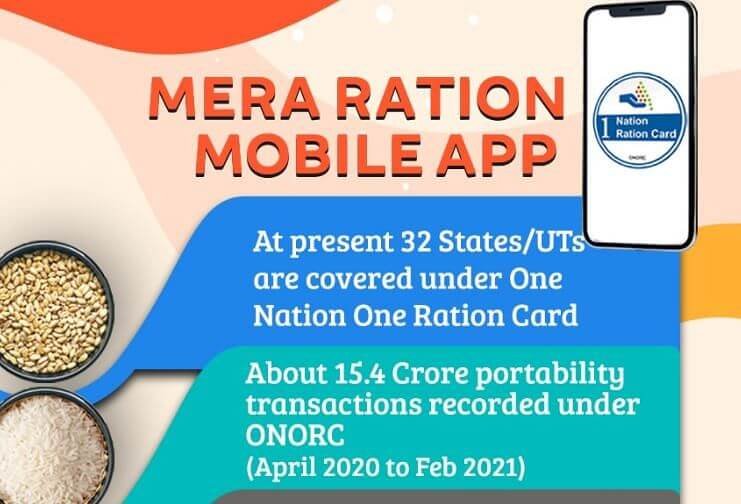
How to Use Mera Ration App: A Step-by-Step Guide
Mera Ration app is an app developed by the Government of India, which allows people to apply for a ration card and also helps them manage their existing ration cards. The app is designed to make the process of getting a ration card easier for people. By using this app, you can apply for a new ration card, check your ration card status, and even download your ration card.
Step 1: Mera Ration App Download
To use the Mera Ration app, you must first download it from the Google Play Store. Search for “Mera Ration” in the search bar and select the app. Click on the “Install” button to download the app.
Step 2: Registering on the Mera Ration App
After downloading the app, open it and click on the “Register” button. Enter your mobile number and click on “Get OTP.” You will receive an OTP on your registered mobile number. Enter the OTP and click on “Verify.” You will then be asked to enter your basic details such as name, address, and Aadhaar card number. Fill in the details and click on “Submit.”
Step 3: Applying for a New Ration Card
To apply for a new ration card, click on the “Apply for New Ration Card” button. You will then be asked to select your state and your district. Fill in the details and click on “Next.” You will then be asked to select your FPS (Fair Price Shop). Select the one nearest to your residence and click on “Next.” You will then be asked to enter your family details such as the number of family members, their names, and Aadhaar card numbers. Fill in the details and click on “Submit.”
Step 4: Checking Ration Card Status
To check your ration card status, click on the “Check Ration Card Status” button. Enter your ration card application number and click on “Get Status.” You will then be able to see the status of your ration card application.
Step 5: Downloading Ration Card
To download your ration card, click on the “Download Ration Card” button. Enter your ration card number and click on “Get Ration Card.” You will then be able to download your ration card in PDF format.
Step 6: Feedback
After using the app, you can provide feedback by clicking on the “Feedback” button. You can rate the app and provide any suggestions or feedback.
Conclusion
Mera Ration app is a useful tool for those who want to apply for a ration card or manage their existing ration cards. By following the above steps, you can easily use the app and avail of its benefits.














