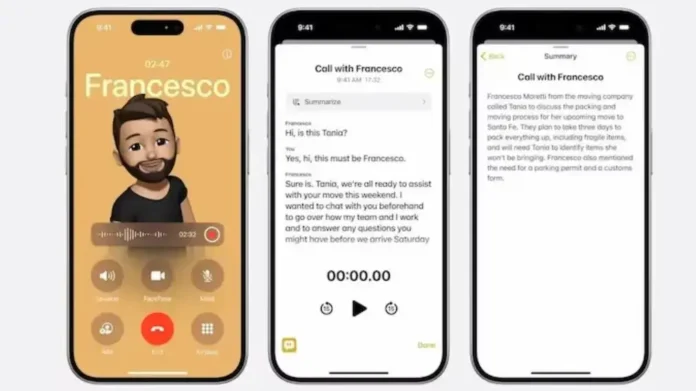
iPhone Call Recording: Recording calls on an iPhone can be essential for various reasons, such as keeping a record of important conversations, interviews, or business deals. Now, Apple has released the new iOS 18.1 beta for developers, offering some exciting new features. This is referred to as a standout feature of Apple Intelligence, including the ability to record phone calls.
This feature could be a game-changer for many users, making it easy to capture important conversations. Whether for work meetings, interviews, or personal calls, this new feature will be beneficial. The Apple Intelligence feature also provides complete information about any selected text on your iPhone.
How does iPhone call recording work?
When you answer or make a call, you can enable recording on your iPhone. Press the record button on the top left corner of the screen. As soon as you start recording, a voice message will notify everyone on the call that the conversation is being recorded. The iPhone will also provide a text transcription of the recorded audio conversation.
This transcription happens in real-time. The transcription feature supports multiple languages, including English (various regions), Spanish (America, Mexico, Spain), French (France), German (Germany), Japanese (Japan), Mandarin Chinese (Mainland China, Taiwan), Cantonese (Mainland China, Hong Kong), and Portuguese (Brazil). Many users worldwide can benefit from this feature.















