
WhatsApp is one of the world’s most widely used chatting apps because it’s simple and convenient. Additionally, WhatsApp provides users with the option to delete any message they send. But what if you’re curious about those deleted messages? In this article, we’ll discuss some clever tricks on How to See WhatsApp Deleted Messages and uncover what’s been erased. Besides offering many essential features a messaging app should have, it’s also user-friendly. With WhatsApp, you can make video or voice calls to anyone worldwide and send voice messages effortlessly. The app also allows you to transfer photos or videos with ease.
How to See WhatsApp Deleted Messages on Mobile:
It is possible to See WhatsApp Deleted Messages, but there are limitations. The methods we’ll discuss involve using third-party apps, backup recovery, or other workarounds. Keep in mind that these methods are not officially endorsed by WhatsApp and may have privacy or security implications.
Method 1: Using Notification Log Apps
If you open a WhatsApp chat and the message gets deleted, you cannot read it because the third-party app takes the message directly from your WhatsApp notifications. After the message is deleted, it will not appear on WhatsApp, but you can view it through the ‘Get Deleted Messages’ app.
- Install the ‘Get Deleted Messages’ app from the Google Play Store.
- Now, you need to grant some permissions to the app.
- Whenever a message is deleted on WhatsApp, you can check the deleted message in this app.
- The app needs your permission to run in the background.
- You can change this anytime in your phone settings > Apps & notifications.
- Additionally, the app will ask for permission to access notifications and storage.
- Through this third-party app, Third-party apps to recover deleted WhatsApp messages can read messages sent from your phone’s notification panel. The app monitors what you are reading and watching, so you need to grant permission for notifications.
Method 2: Using Third-Party Apps
To See WhatsApp deleted Messages, you need to download a third-party application called WhatsRemoved+. This app is available for download from the Google Play Store but not on the App Store.
-
- First, download the WhatsRemoved+ application from the Google Play Store.
- Before downloading the app, connect your phone to a Wi-Fi network.
- After installing WhatsRemoved+ on your phone, open it and agree to the terms and conditions.
- To make the app work, you need to grant permission for phone notifications.
- If you agree, click on the ‘Yes’ option.
- Toggle the WhatsApp option and then proceed to read deleted WhatsApp messages.
- WhatsRemoved+ will ask if you want to save files; click on the desired option.
- After this, it will take you to a page that shows all deleted WhatsApp messages.
- Click on the WhatsApp option next to the ‘Detected’ option at the top of the screen.
- After enabling these settings, you will be able to read all deleted WhatsApp messages.
- Deleted messages will appear in the WhatsApp option within the WhatsRemoved+ app.
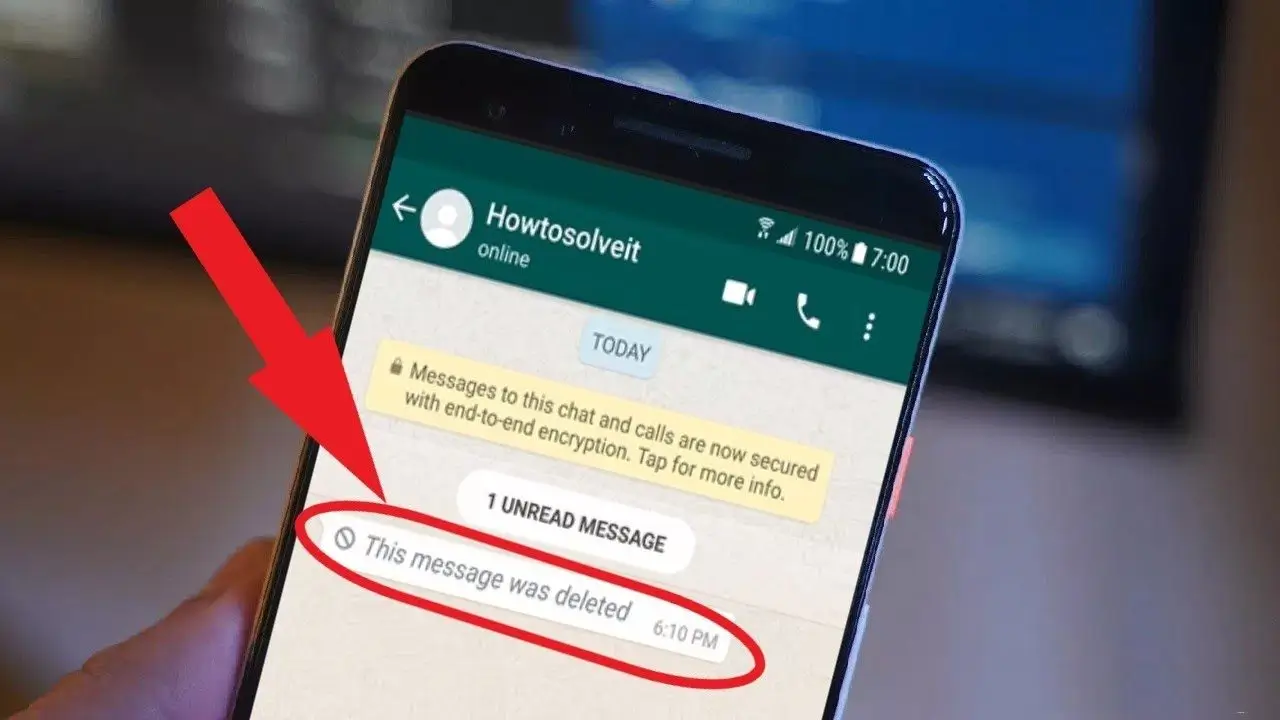
Method 3: WhatsApp Backup Restore
WhatsApp automatically backs up your chats daily, weekly, or monthly, depending on your settings. If you deleted a message after the last backup, you could restore your WhatsApp chat history to retrieve it.
How to Restore Deleted WhatsApp Chats from Backup
To recover deleted WhatsApp messages, you can restore them from a backup if you had set it up beforehand. Here’s how to do it:
- Uninstall WhatsApp from your device.
- Reinstall WhatsApp and verify your phone number.
- You will be prompted to restore your chat history from Google Drive (or local backup if on iOS) during the setup process. Follow the prompts to restore.
Make sure you have a backup available that includes the messages you want to recover. Always double-check your backup settings to ensure messages are being saved regularly.
Conclusion
Restoring deleted WhatsApp messages can be intriguing but comes with risks and limitations. While methods like notification logs, third-party apps, and backups can help, they may not be foolproof. Always prioritize your privacy and security when considering these options. If in doubt, it’s best to think twice before deleting a message and take steps to protect your data.




















