
How to Enable WhatsApp Disappearing Messages?: WhatsApp is introducing its disappearing messages feature on the app, In case of disappearing messages, a user can set a time limit on a particular message after which it will disappear automatically from the chat. WhatsApp said in a statement, ‘When conversations aren’t permanent, people can speak more freely and feel more comfortable being their authentic selves whether that be their wacky side or being more honest about their feelings.’
When the ‘WhatsApp disappearing messages‘ feature is turned on, new messages sent to a chat will disappear after 7 days, helping the conversation feel more private. In a one-to-one chat, either person can turn disappearing messages on or off. In groups, admins will have control over the feature.
As far as the media files are concerned, WhatsApp says that by default, the media you receive in WhatsApp will be automatically downloaded to your photos. If WhatsApp disappearing messages are turned on, media sent in the chat will disappear but will be saved on the phone if auto-download is on.
How to Enable WhatsApp Disappearing Messages?
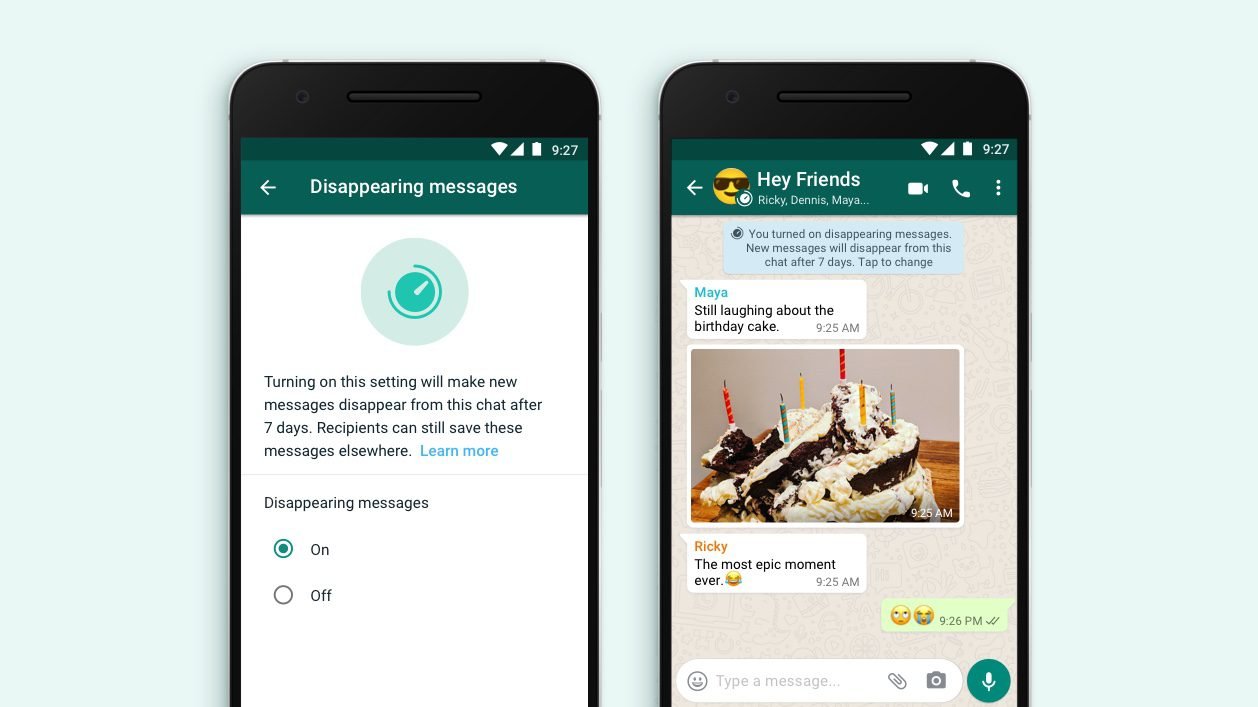
Enable WhatsApp Disappearing Messages
Either user can enable disappearing messages in an individual chat. Once enabled, messages in the chat will disappear after seven days.
- Open the WhatsApp chat.
- Tap the contact’s name.
- Tap Disappearing messages.
- If prompted, tap CONTINUE.
- Select On.
Disable WhatsApp Disappearing messages
Either the user can disable disappearing messages at any time. Once disabled, messages sent in the chat will no longer disappear.
- Open the WhatsApp chat.
- Tap the contact’s name.
- Tap Disappearing messages.
- If prompted, tap CONTINUE.
- Select Off.
Once the feature is enabled, if a user creates a backup of the message before it disappears, then the message is saved in the backup storage. But these messages will be deleted when a user tries to restore them from a backup.
However, WhatsApp disappearing messages don’t entirely prevent a permanent record of messages. As WhatsApp notes, it’s still possible for someone to take a screenshot and save a message before it disappears.




















