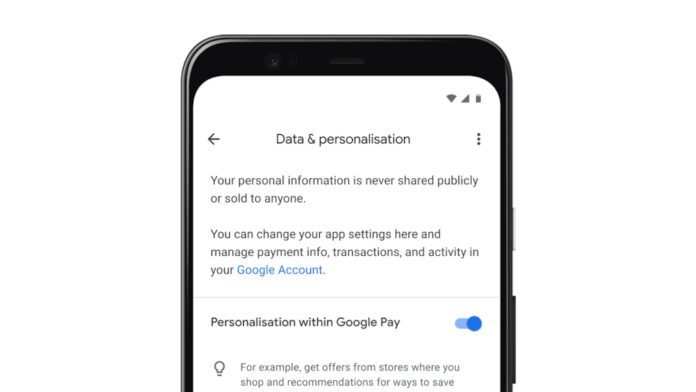
Why Delete Your Google Pay Transaction History?
Deleting your Google Pay transaction history can be motivated by various reasons. Privacy concerns often drive users to remove their financial data and transaction details from Google’s records, despite assurances of security.
Others prefer to declutter their account by removing old or irrelevant transactions they no longer need. In rare cases, users may delete their history as a precaution against unauthorized access to their accounts. Some simply prefer not to keep a record of their past transactions for personal reasons. Regardless of your motivation, knowing how to delete transaction history in Google Pay is essential. Here’s a simple guide to help you through the process.
How to Delete Google Pay Transaction History?
To delete Google Pay transaction history on Android, here’s what you need to do:
- Log into myactivity.google.com/product/gpay using your Google account.
- Scroll down to view your Google Pay transactions.
- To delete a specific transaction, tap on the cross icon next to it, and confirm your decision.

- To delete a range of transactions, tap the Delete button located above the transaction records.
- A menu of options will pop up with the last hour, last day, all time, and custom range.
- Select the option you prefer, and confirm the action.

And that’s it! Google Pay may take up to 12 hours to completely delete your transaction history, so be patient if you don’t see it disappear immediately.
Pro Tip: How to Delete Transaction History in Google Pay?
Deleting your Google Pay transaction history removes it from your view, though it may not be permanently erased from Google’s servers, as they retain data for various purposes. Additionally, merchants you’ve transacted with may retain their records of your purchases, independent of your Google Pay history. It’s important to note that deleting your Google Pay history doesn’t affect transaction data in other Google services like Google Wallet.
Managing your Google Pay transaction history is straightforward and gives you control over your financial data. This guide outlines methods to delete individual transactions, clear transactions within specific timeframes, or prevent future transactions from being recorded. Keep in mind the considerations around data retention and merchant records mentioned earlier.




















