
Google Phone App Caller ID Announcement: The Google Phone app is finally receiving an update that enables basic Caller ID Features when receiving calls. Android Users can now choose to have the name or the phone number of the caller with the stock Google Phone app, instead of requiring a third-party app like TrueCaller and more.
The Google Phone App Caller ID Announcement Feature has been in development for quite a while and is now rolling out to all on the stable version. The Caller ID Announcement feature itself is quite simple – when a user has an incoming call, the Google Phone App will say out loud the name or the phone number of the caller. Having a Google Phone App Caller ID announcement is useful when the user is not in the immediate vicinity.
How to Enable Google Phone App Caller ID Announcement Feature:
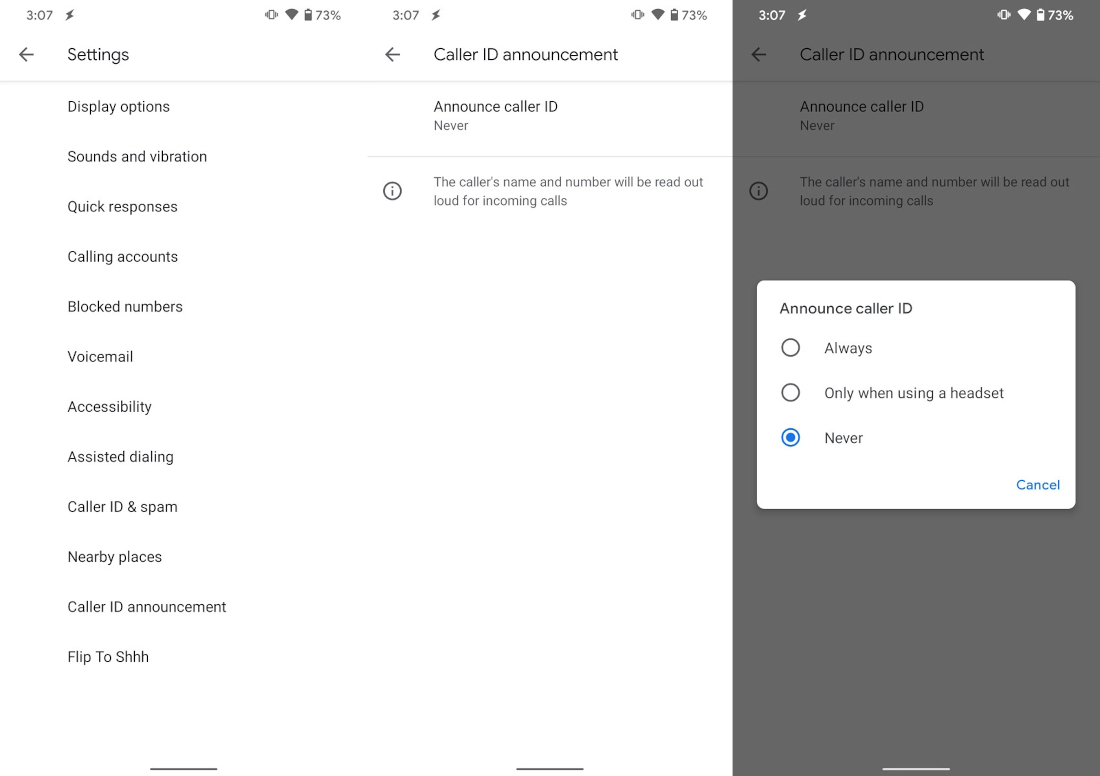
To turn on the Google Phone App Caller ID feature, go to the Google Phone App’s Settings→ Caller ID Announcement and click on “Announce caller ID”, which will bring up a window with three options – Never, Only when using a headset, Always. To have the Caller ID Announcement feature enabled, make sure you have the latest version of the Google Phone app installed, which is available for free on the Google Play Store.




















