
Telangana Chief Minister K Chandrasekhar Rao launched the Dharani Portal, a digital platform for land and property registrations, at Mudu Chinatalapalli village in Medchal-Malkajgiri district’s Shamirpet Mandal. The Dharani Portal Telangana will start accepting slot bookings for registrations on October 29, with registrations commencing on November 2. The Dharani Portal aims to provide a seamless and transparent experience for land and property transactions in Telangana.
What is Dharani in Telangana?
Dharani is a digital portal for land and property registrations in Telangana, India, to digitalize all land records in Telangana and maintain them in centralized storage. The Dharani portal provides services such as:
- Succession/Mutation.
- Agriculture income certificate.
- Land conversion/NALA.
- Land valuation certificate.
- Certified copy.
- Encumbrance certificate.
- Duty and fee calculator.
- Public data entry.
- Payment of registration services.
- Encumbrance search.
- Slot booking and rescheduling.
- View receipts.
- Track application.
- View unit rates.
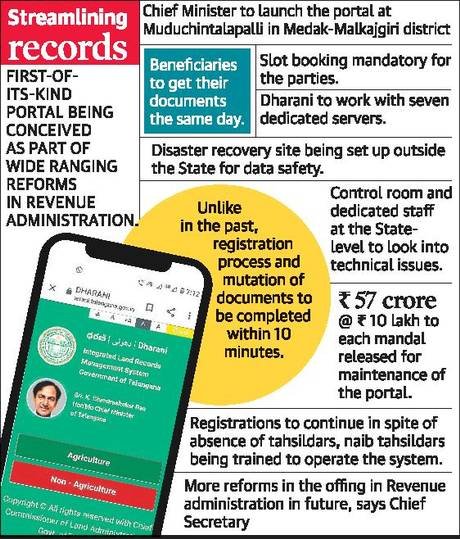
How to Check Your Land Records Online in Telangana
Maintaining physical documents requires proper storage and care. The Telangana government has launched an online portal called “Maa Bhoomi” to digitize all land records in the state. Landowners in Telangana can easily access land records online through the official website of the Chief Commissioner of Land Administration (CCLA) and the Integrated Land Records Management System (ILRMS)
Here’s a step-by-step guide to check your land records online in Telangana:
Additional Services
-
Application status
-
Property tax information
-
Cadastre maps
-
Property load details
-
Ensure a stable internet connection to avoid interruptions or errors.
-
Keep a record of transactions, receipts, and acknowledgements for future reference.
-
Consult a legal expert or revenue officer for any doubts or disputes regarding land records.




















